Facebook Advertising: How to Run Campaigns on Facebook
What Is Facebook Advertising?
Facebook advertising is a paid marketing method that allows businesses to promote their products or services to a highly targeted audience. Using Facebook Ads, brands can reach potential customers based on demographics, interests, behaviors, and location.
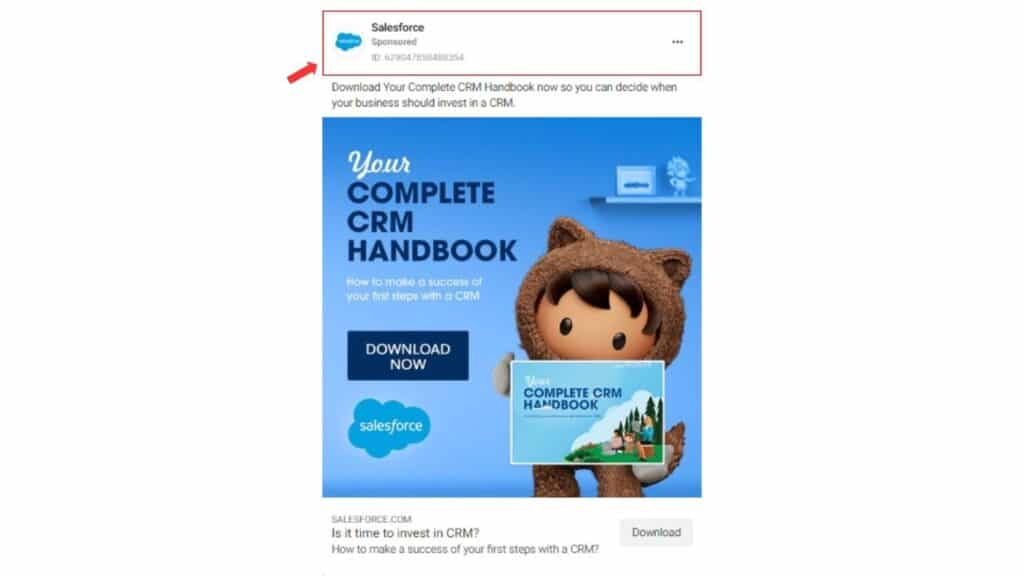
Why Advertise on Facebook?
Here are a few compelling reasons to invest in Facebook Ads:
Massive Audience: With over 2.9 billion monthly active users, Facebook offers unparalleled reach.
Advanced Targeting: Target users based on age, gender, interests, job roles, online behavior, and more.
Cost-Effective: Compared to traditional media, Facebook Ads provide a higher return on investment (ROI) at a lower cost.
Versatile Ad Formats: Choose from multiple formats like image, video, carousel, and more.
Analytics & Insights: Facebook Ads Manager gives real-time data to track and optimize campaigns.
How Much Does Facebook Advertising Cost?
Facebook Ad costs vary depending on bidding strategy, audience targeting, and industry competition. On average:
Cost-per-click (CPC): Ranges from $0.50 to $2.00
Cost-per-thousand impressions (CPM): Around $7 to $12 per 1,000 impressions
Cost-per-lead (CPL): Varies between $5 to $50+, based on the industry
Factors influencing cost:
Ad Placement – Ads in the feed or stories usually cost more than others.
Ad Relevance Score – Higher engagement can reduce your ad costs.
Audience Competition – Highly targeted or competitive audiences may increase bidding.
Seasonality – Costs typically rise during peak marketing seasons like Black Friday or Christmas.
Types of Facebook Ads
Facebook offers several ad formats to align with different business goals:
1. Image Ads
Simple and visually appealing
Great for brand awareness and engagement
Use high-resolution images and compelling copy
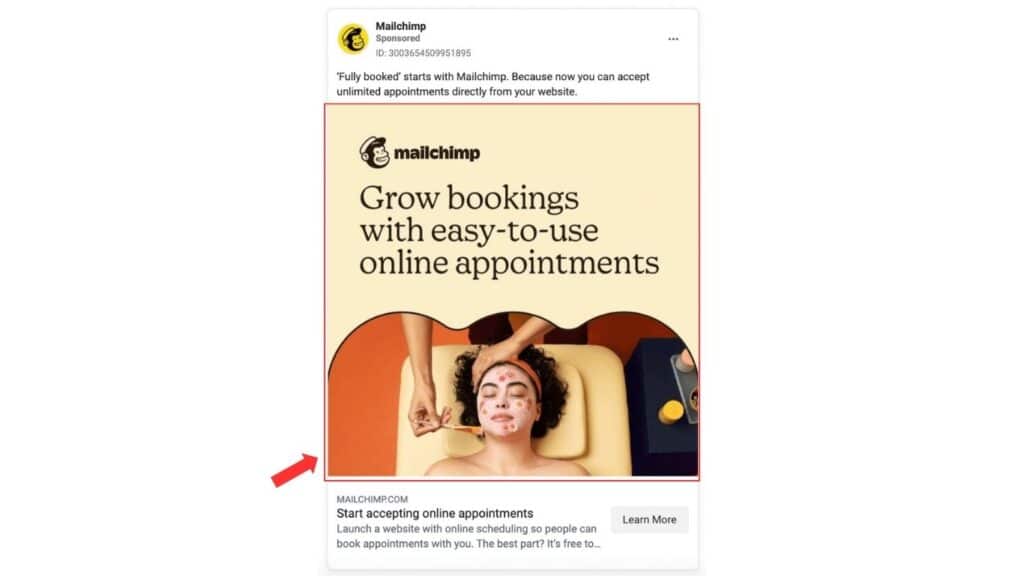
2. Video Ads
Higher engagement than static ads
Perfect for product demos, brand stories, or testimonials
Supports various placements like Feed, Stories, and In-Stream
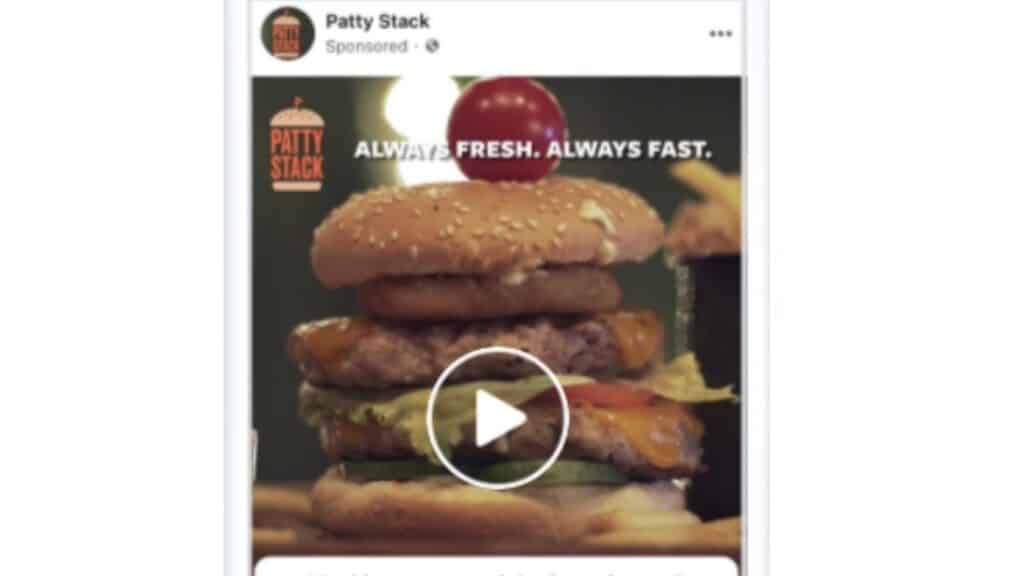
3. Carousel Ads
Showcase multiple images or videos in a single ad
Ideal for highlighting product collections or features

4. Slideshow Ads
Combines images, text, and sound to mimic a video
Great for creating lightweight, motion-based content
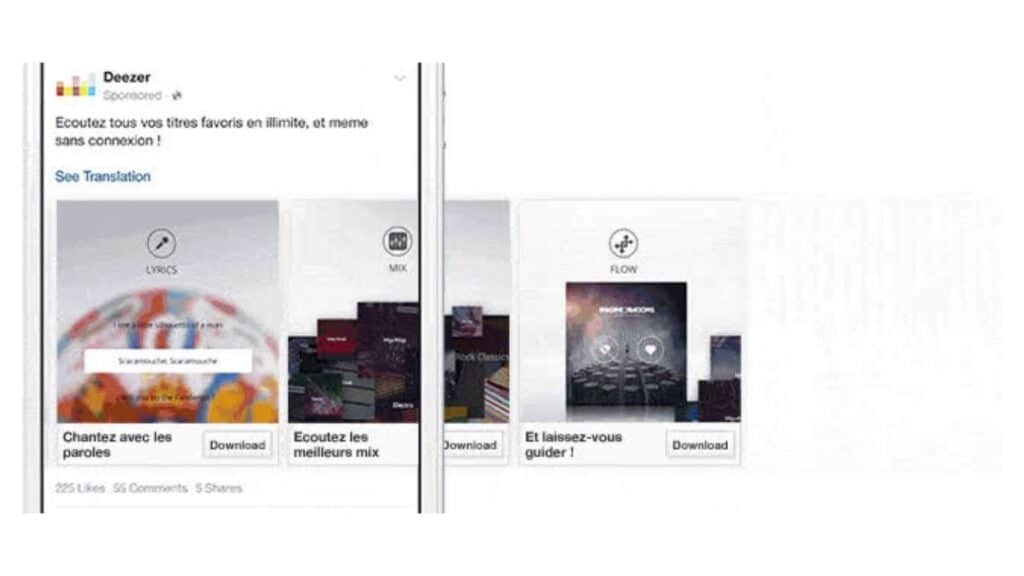
5. Collection Ads
Excellent for e-commerce brands
Allows users to browse and purchase products directly from the ad
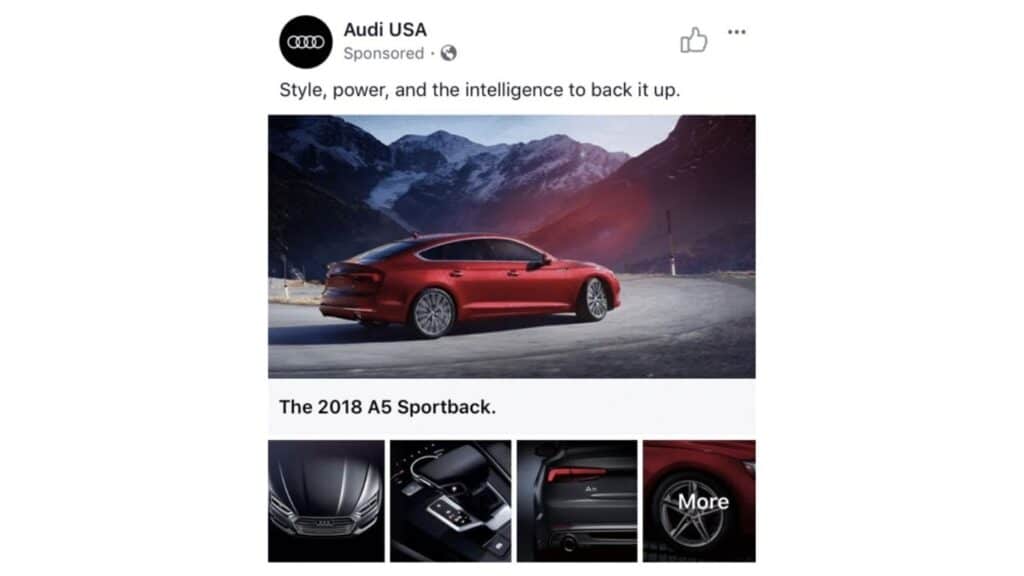
How to Run Facebook Ads
Here’s a step-by-step guide to launching a successful campaign:
Step 1: Set Up Facebook Business Manager
To advertise, you need a Facebook Business Manager account.
How to set it up:
Visit business.facebook.com
Click “Create Account” and complete the setup
Add your Facebook Page and connect your Ad Account
Set up payment methods for billing
Step 2: Choose a Campaign Objective
Pick an objective that aligns with your marketing goals:
Awareness: Brand Awareness, Reach
Consideration: Traffic, Engagement, Video Views, Leads, Messages
Conversion: Sales, Catalog Sales, Store Visits
Step 3: Set Up the Ad Set
Define your targeting strategy, budget, and placements:
Audience Targeting
Target based on location, demographics, interests, and behavior
Use Audience Insights for better targeting decisions
Budget & Schedule
Choose between a daily or lifetime budget
Set your start and end dates
Placements
Choose manual placements or use Automatic Placements (recommended)
Step 4: Design Your Ad
Choose the format that fits your campaign best – Image, Video, Carousel, Slideshow, or Collection.
Step 5: Write High-Converting Ad Copy
Craft a message that resonates with your audience.
Ad Copywriting Tips:
Use a clear CTA (e.g., Shop Now, Learn More)
Focus on benefits over features
Add compelling headlines and emojis (if relevant)
Optional: Include hashtags
Step 6: Review & Publish
Before launching:
Double-check all elements
Preview your ad on all placements
Then:
Click “Publish”
Wait for Facebook’s approval (usually within 24 hours)
Step 7: Monitor & Optimize
Use Facebook Ads Manager to track your campaign’s performance.
Important Metrics:
Click-through Rate (CTR)
Conversion Rate
Engagement Rate
Cost-per-Result
A/B Testing
Test variations of:
Creative assets (images/videos)
Target audiences
Ad placements
Retargeting
Re-engage users with:
Custom Audiences – people who interacted with your brand
Lookalike Audiences – users similar to your top customers
Understanding Facebook Algorithm & Audience Metrics
The Facebook algorithm prioritizes:
Relevance Score – Higher relevance = better reach
User Engagement – More likes, shares, comments = better visibility
Ad Quality – Visually appealing and well-structured ads perform better
Facebook vs. Google Ads Targeting
| Platform | Targeting Type |
|---|---|
| Google Ads | Based on search intent |
| Facebook Ads | Based on behavior & demographics |
| Facebook Pixel | Tracks website visitors and helps with retargeting |
Conclusion
Running effective Facebook ad campaigns requires clear strategy, targeted messaging, and ongoing optimization. By following the steps outlined above, you can leverage Facebook Advertising to grow your business, reach new customers, and maximize your marketing ROI.
